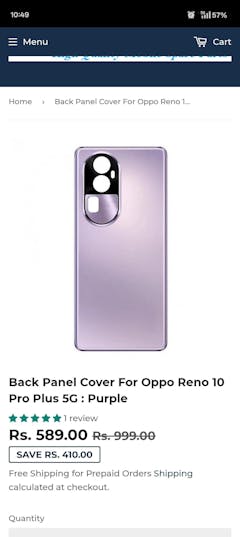Ear Speaker For Apple iPhone 13
Description:
1. Replace your old damaged item with a new quality replacement part by “Shockware”
2. Make your device look more refreshing than ever.
3. Each product has been checked and in good condition before shipping.
Installation Guidelines:
How to replace ear speaker of Apple iPhone 13?
Replacing the ear speaker on an Apple iPhone 13 is a delicate and complex task that requires specific tools and skills. If you're not experienced in smartphone repair, it's recommended that you seek professional help from an authorized Apple service provider or a skilled technician. Attempting to replace the ear speaker yourself may void your warranty or risk damaging your device further.
However, if you have experience with smartphone repairs and are comfortable with the process, here's a general guide on how to replace the ear speaker on an iPhone 13:
Important Note: Before you start, make sure to power off your iPhone and remove any accessories or SIM cards.
Tools and materials you'll need:
- Replacement ear speaker (ensure it's compatible with the iPhone 13).
- A Phillips #00 screwdriver.
- A Pentalobe screwdriver (for opening the device).
- A plastic opening tool or case opener.
- Tweezers.
- A spudger or plastic prying tool.
- A heat gun or hair dryer (for softening adhesive).
Step-by-step guide:
Safety Precautions:
- Work in a clean, well-lit area.
- Ensure you have an ESD (Electrostatic Discharge) strap to prevent static damage.
- Wear safety glasses to protect your eyes.
- Remove the screws:
- Use a Pentalobe screwdriver to remove the screws around the device's frame. Keep track of these screws, as they vary in size.
- Opening the device:
- Carefully pry open the device using a plastic opening tool or case opener. Start from the edges and gently work your way around, separating the front and rear panels.
- Disconnect the battery:
- Inside the device, locate the battery connector and disconnect it to ensure safety during the repair.
- Locate and remove the ear speaker:
- The ear speaker is usually located near the top of the device, under the front panel.
- Carefully remove any tape or adhesive covering the ear speaker.
- Use a spudger or plastic prying tool to disconnect the ear speaker's ribbon cable from the logic board.
- Gently lift the ear speaker out of its housing.
- Install the new ear speaker:
- Place the replacement ear speaker into the housing and connect its ribbon cable to the logic board.
- Secure any tape or adhesive as necessary.
- Reassemble the device:
- Carefully reattach the front and rear panels.
- Replace all the screws around the device, ensuring they are in their correct locations.
- Reconnect the battery:
- Reconnect the battery connector.
- Power on and test:
- Before fully reassembling the device, power it on and test the new ear speaker to ensure it's functioning correctly.
- Complete reassembly:
- Once you're satisfied with the ear speaker's performance, complete the reassembly of the device.
Please keep in mind that opening your iPhone and performing repairs yourself carries certain risks, including voiding warranties and potentially causing further damage. If you're not confident in your abilities, it's always best to seek professional assistance from Apple or a reputable repair service.