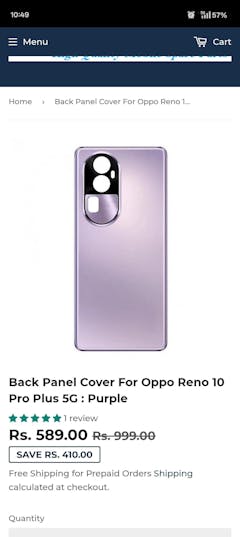Main LCD Flex Cable Part For Honor 9 Lite
Description:
1. Replace your old damaged item with a new quality replacement part by “Shockware”
2. Make your device look more refreshing than ever.
3. Each product has been checked and in good condition before shipping.
Installation Guidelines:
How To Replace LCD Flex in Honor 9 Lite
Replacing the LCD flex cable in an Honor 9 Lite can be a complex task and requires some technical expertise and the right tools. Here are the steps to replace the LCD flex:
1. Turn off the phone and remove the SIM card tray.
2. Use a hairdryer or a heat gun to apply heat to the back of the phone for a few minutes. This will soften the adhesive and make it easier to remove the back cover.
3. Use a plastic opening tool or a guitar pick to gently pry the back cover off the phone. Work your way around the edges until the cover comes off.
4. Remove the screws that hold the battery in place and disconnect the battery connector.
5. Use a spudger or a plastic opening tool to disconnect the connectors that hold the LCD flex in place. You may need to remove some tape or adhesive to access the connectors.
6. Gently remove the old LCD flex and replace it with a new one. Make sure to align the connectors properly and secure them in place.
7. Reconnect the battery connector, replace the screws, and reattach the back cover of the phone.
Note: If you are not experienced with phone repairs, it's best to take your phone to a professional repair shop to avoid causing further damage to your device.